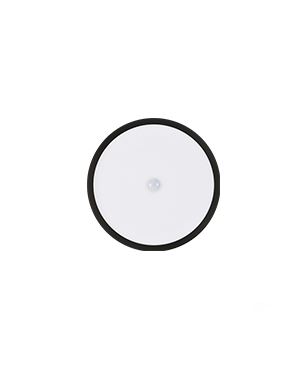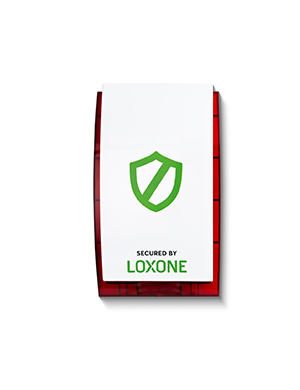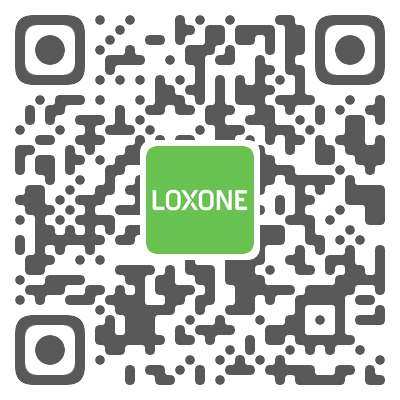更新:Loxone App 11.2.1 & 音频服务器
最近,我们迎来了 Loxone App 的最新版本,以及音频服务器的更新现已支持使用。软件更新的所有技术细节可在相应的更新日志中查看。
Loxone 音频服务器 2.4.11.17
您可以通过Loxone App 或音频服务器的网页界面快速启动更新。
离线更新:
如果您的音频服务器没有连接可用的网络,您可以通过网络共享导入UDP文件。在Windows中,您可以使用以下格式在Windows资源管理器快速访问栏中输入IP地址或主机名来访问此文件夹:
然后,将该文件复制到“更新”文件夹中,稍后就会自动安装更新。之后,音频服务器将会重新启动并运行最新版本。
音频服务器 2.4.11.17技术更新日志
New
- NAS Access: fallback to/with Samba Version 2.1
(delete and insert again your credentials for your NAS, if you got any previous mount problems)
Fixed
- AUDIO1-I1135 Bootmodus LAN CABLE CHECK Check
- AUDIO1-I1077 Boot after Update
- AUDIO1-I1083 fixed Playstate for Extensions when booting and presence is already on = play
- AUDIO1-I1103 reconnect websockets after services restarted, fixes webadmin “restart services”
- AUDIO1-I1085 Systemmessage for offline favorites library titles
- AUDIO1-I857 transition between speaker types
- AUDIO1-I775 Authentication of Clients on a client/gateway “Client”
- AUDIO1-I1023 respond on setname with urlencoded command
- AUDIO1-I994 display name for system status messages
- AUDIO1-I868 Blinkstate after setconfig
- AUDIO1-I762 avoid updating other spotify paused players when playing
- AUDIO1-I793 fix spotify pause between tracks
- AUDIO1-I994 systemerrors show real affected name if configured
- AUDIO1-I944 fix mastervolume update
- AUDIO1-I1137 roomfav play spotify / library
- AUDIO1-I1082 Initial Installation
- AUDIO1-I1013 Presence play after reboot
- AUDIO1-I1203 Spotify Roomfav Playlist, play from queue
- AUDIO-I1210 Mastervolume
- AUIDO-I1158 NAS folder sync
- AUDIO-I686 fix playback and identify sound parallel
- AUDIO-I1058 fix spotify show reconnect dialog when de-authorize in Spotify
- AUDIO-I1165 fix detaching paused players from groups
- AUDIO-I1147 remove cache of spotify playlists after editing (out of sync)
- AUDIO-I1108 fix crash in spotifyd in certain cases
- AUDIO-I1114 fix adding browsable object to spotify playlist
- AUDIO-I548 fix identify blink from learningmode took up to 3s
- Spotify chunked retrieval of large playlists
- fixed memory leaks
- Changed NAS file caching: speeded up accessing network files
- AUDIO1-I1155 NAS No Cover
- AUDIO1-I1139 App Audiozone-Library Updates
- AUDIO1-I1054 Queueordering Spotify
Loxone App 11.2.1
系统要求:
- Android 设备需运行版本6或更高版本
- iPhone/iPad 需运行iOS 13或更高版本(旧版本系统保持在11.0版)
- AppleWatch 需运行watchOS 6或更高版本
- macOS 需将 OS X El Capitan (OS X 10.11) 更新至 macOS Catalina
App 11.2.1 技术更新日志(17.11.2020):
New
- Overhauled Menu navigation structure.
- Drawer animation from left to right
- Quick-Change to other Miniservers
- Simplified list structure
- Reworked icon design
- New animation type for menu-items
Fixed
- Audioserver: AUDIO1-I967, AUDIO1-I961, AUDIO1-I974: huge performance improvement when navigating through media content
- Audioserver: AUDIO1-I1117: Possibility to open the obsolete group screen
- Audioserver: AUDIO1-I1118: Couldn’t delete favorite after changing it’s ID
- Audioserver: AUDIO1-I1138: Line in Favorite couldn’t be removed from players context menu
- Audioserver: AUDIO1-I934: Quicker way to create playlists if no Spotify account is available
- Audioserver: AUDIO1-I986: Cutoff control name if system state message is shown
- Audioserver: AUDIO1-I967, AUDIO1-I961, AUDIO1-I974: App freezes when viewing long playlists
- Audioserver: AUDIO1-I1117: Possibility to open the obsolete group screen
- Audioserver: AUDIO1-I1118: Couldn’t delete favorite after changing it’s ID
- Audioserver: AUDIO1-I1138: Line in Favorite couldn’t be removed from players context menu
- Audioserver: AUDIO1-I934: Quicker way to create playlists if no Spotify account is available
- Audioserver: AUDIO1-I986: Cutoff control name if system state message is shown
- Audioserver: AUDIO1-I1104, AUDIO1-I1150, AUDIO1-I1157: Duplicate content in Library screen
- EcoScreen: AUDIO1-I1063: EcoPlayer couldn’t set master volume
Requirements:
-
- Android devices running 6 or later
- iPhone/iPad running iOS 13 or later (older versions stay on version 11.0)
- AppleWatch running watchOS 6 or later
- macOS running Version OS X El Capitan (OS X 10.11) up to macOS Catalina.